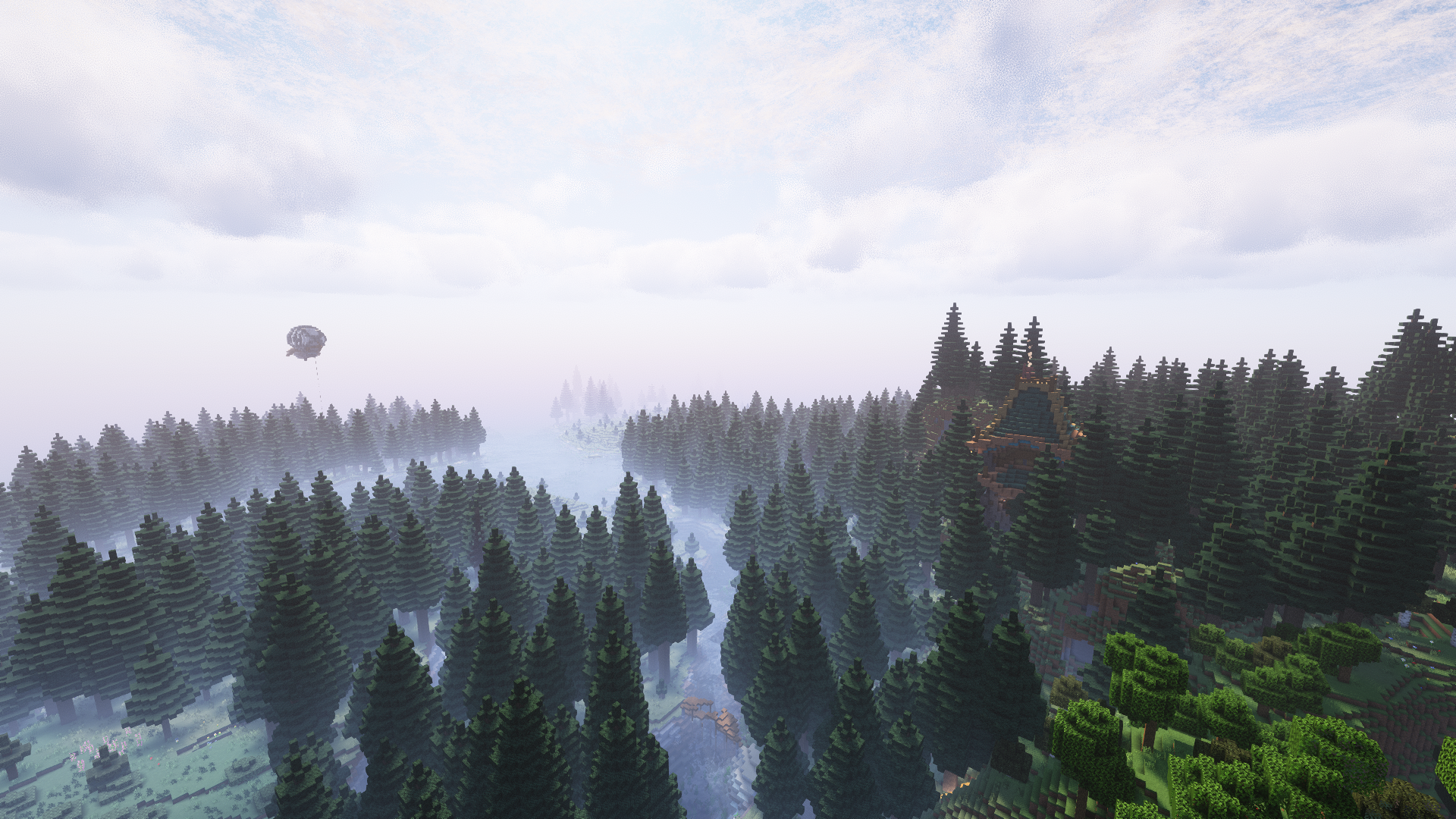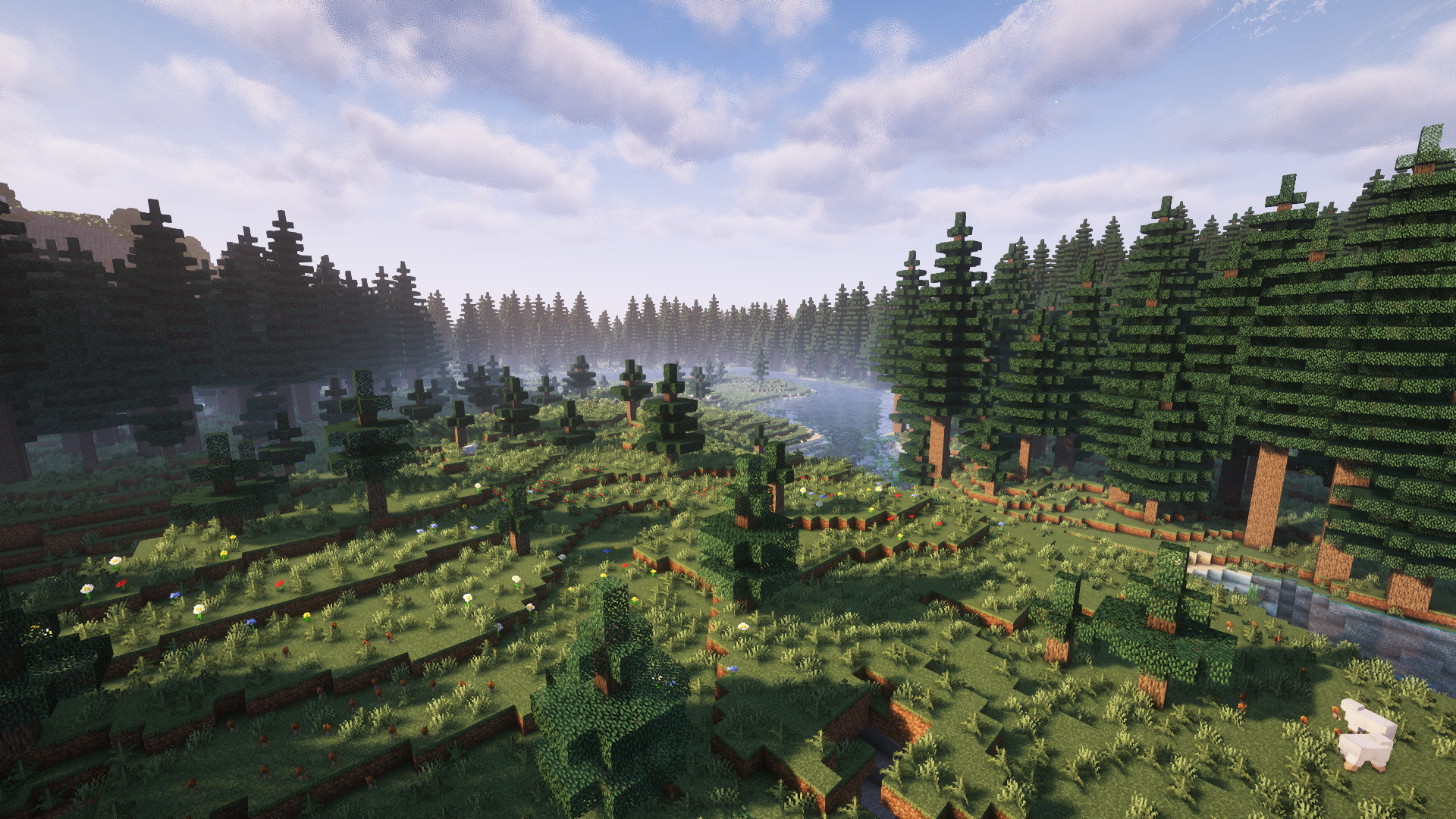Welcome to my minecraft server's landing page!
online map
Map is at:
https://uwumap.isopodheaven.com/In this Document I will teach you how to get the game setup.
Index:
- Prerequisites
- Installing curseforge
- download configuration
- uploading to curseforge
- joining minecraft server
- Screenshots
- Other Stuff
Prerequisites to play
You will need:
- Windows OS
- 100 grams of sub-critical uranium 235
- Minecraft Java Edition
- Beryllium (for neutron reflection)
- Fairly powerful computer (dedicated GPU, above 8 gigabytes of ram, multicore and multithreaded CPU)
- Pattern seeking brain
Installing Curseforge
If you already have Curseforge go to uploading to Curseforge
Go to https://www.curseforge.com/download/appand choose download standalone and run the application
download configuration
Once Curseforge is installed, download the mod configuration. This is a config file that has names of all the mods that are in the server. Curseforge then uses this file to create your modpack.
Download Fileuploading to curseforge
Open Curseforge
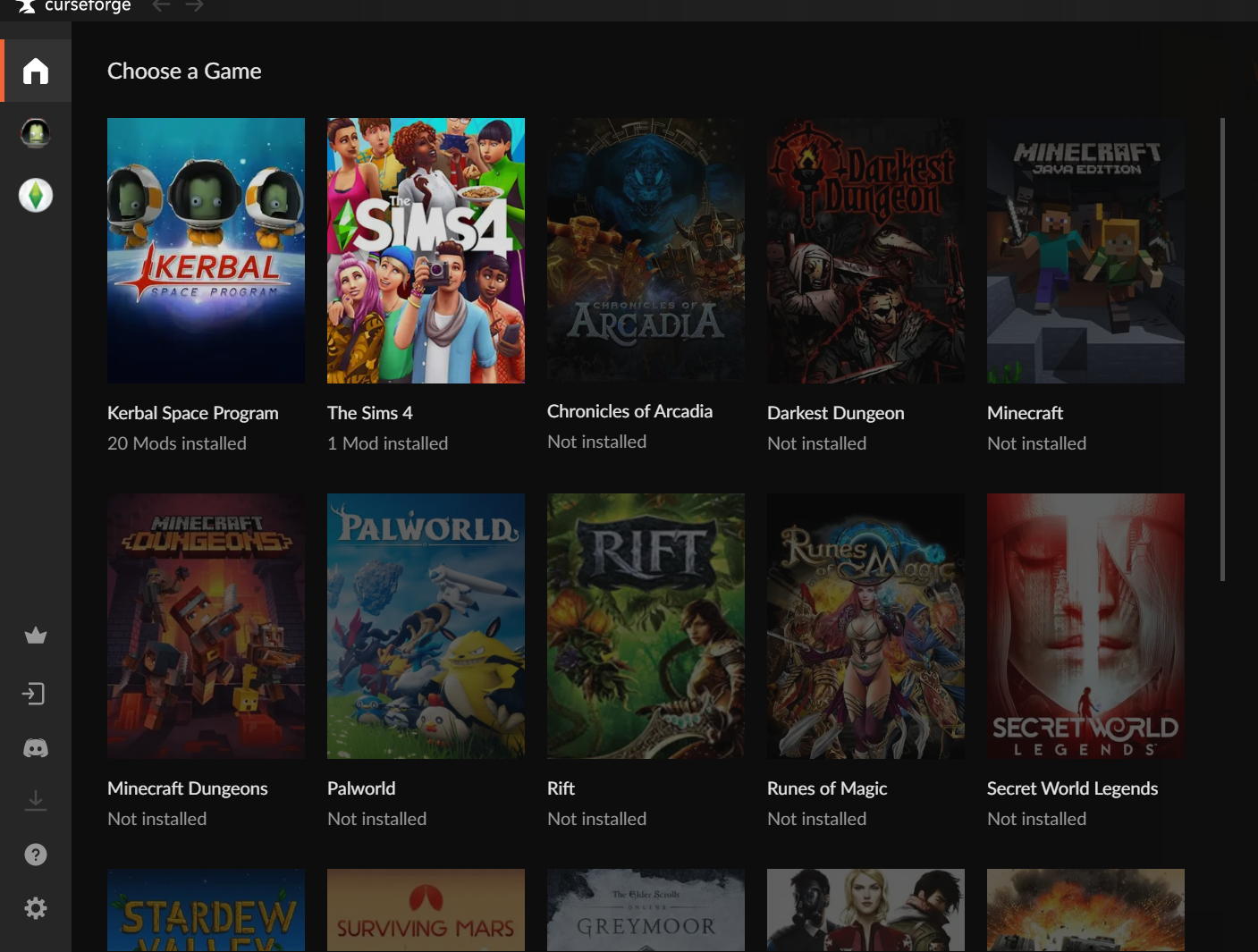
Select Minecraft
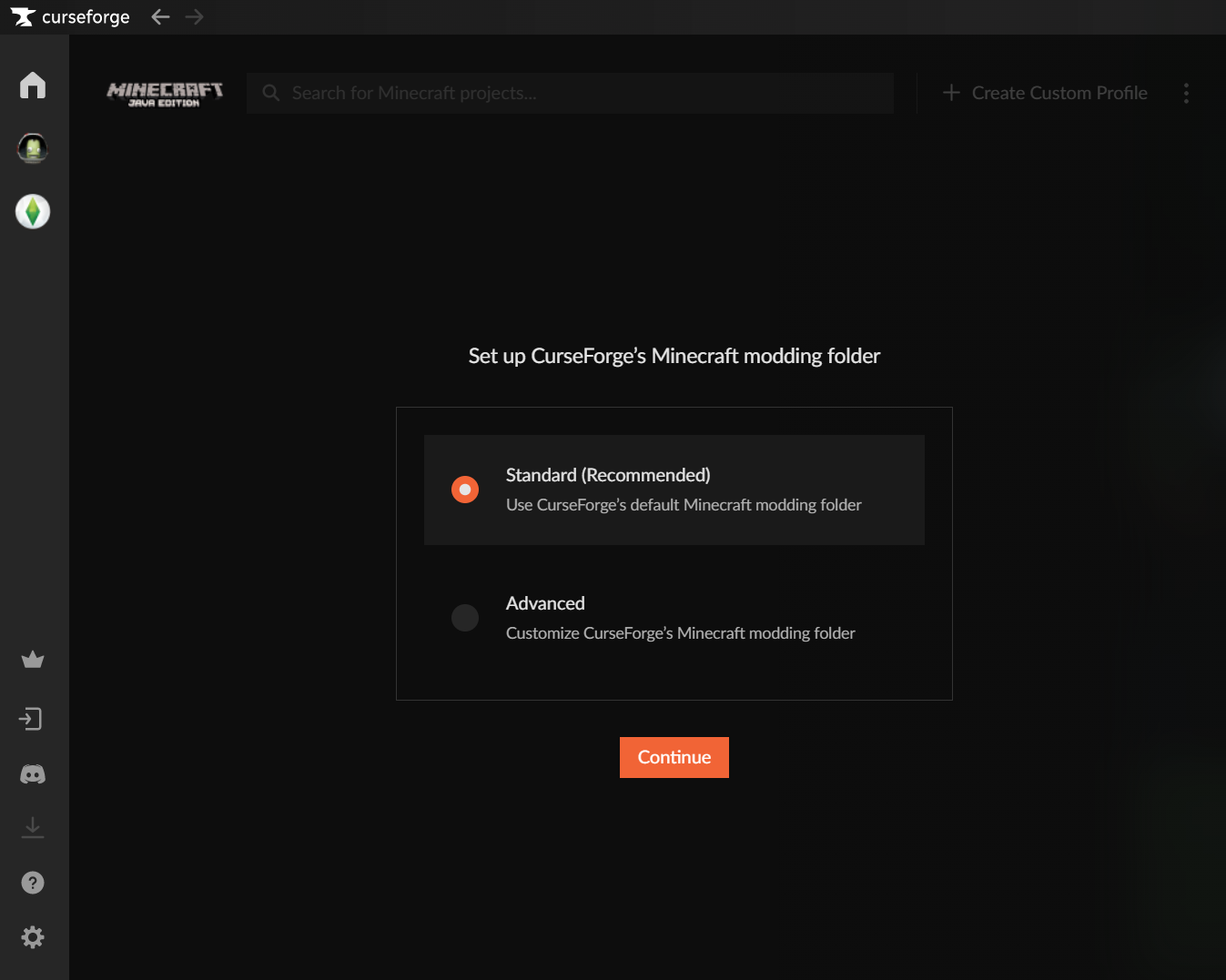
Choose Standard
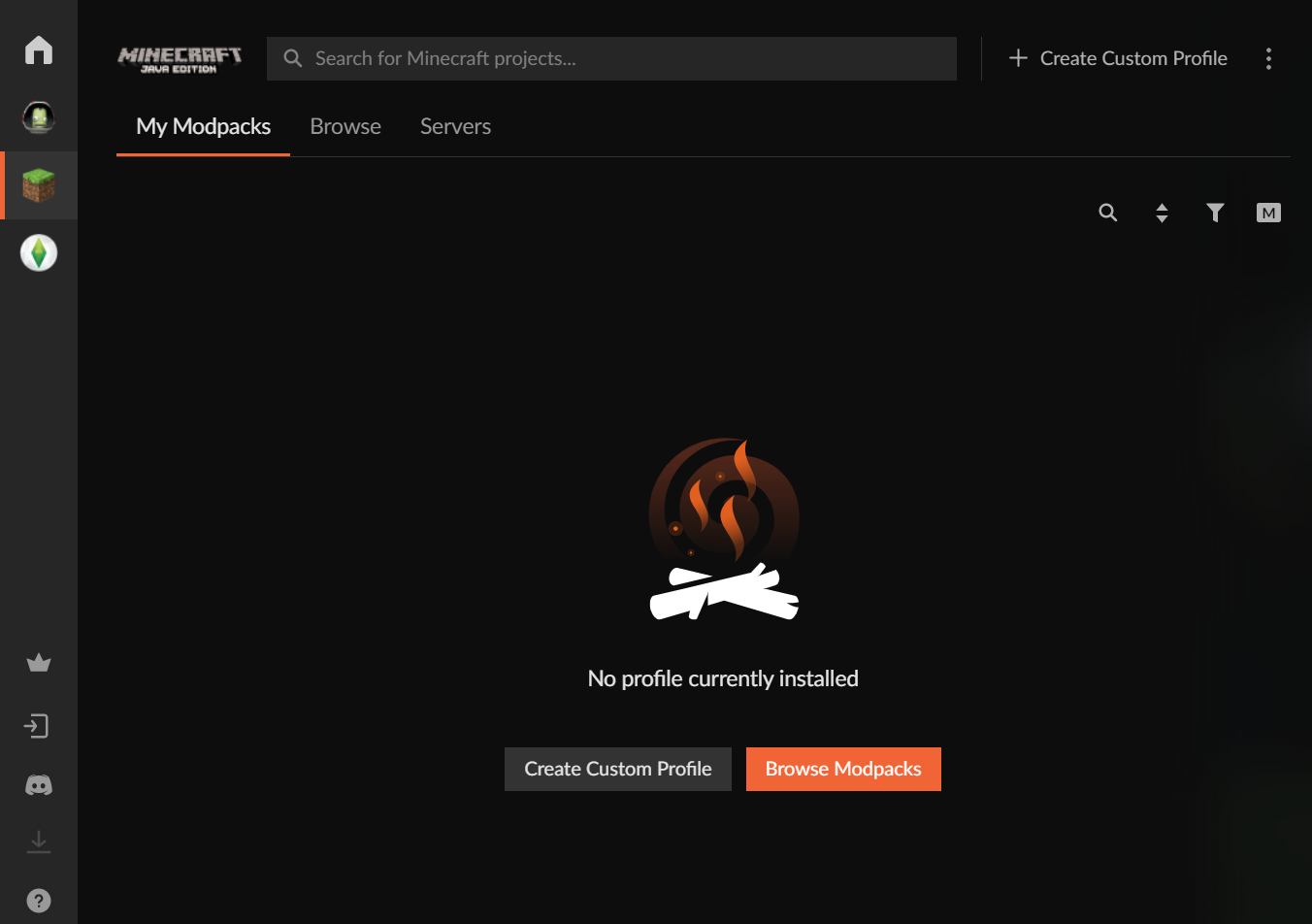
On The Top Right Corner, click [Create Custom Profile]
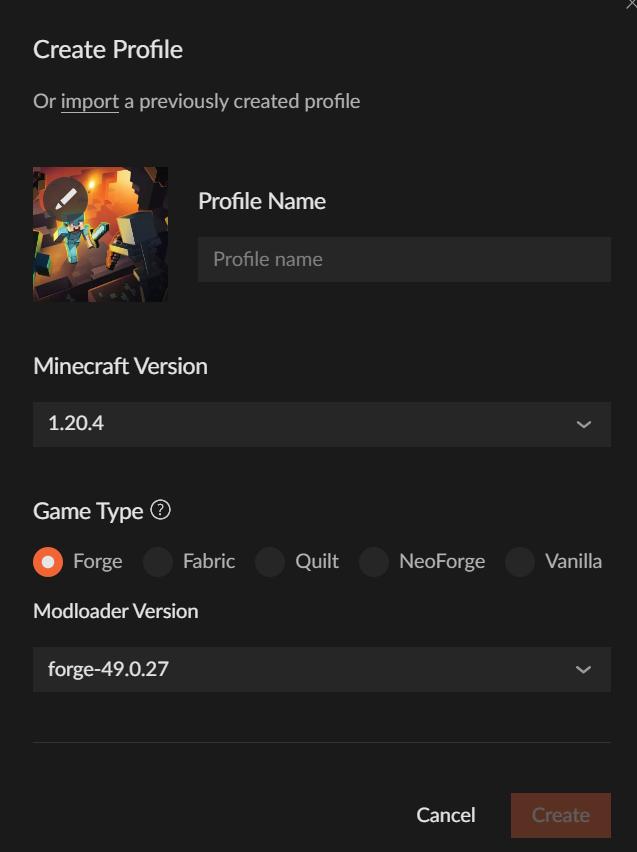
Click [Import Profile]
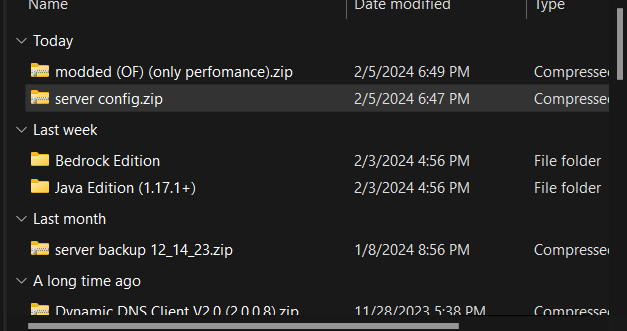
In File Explorer, select the Config File from earlier and click open.
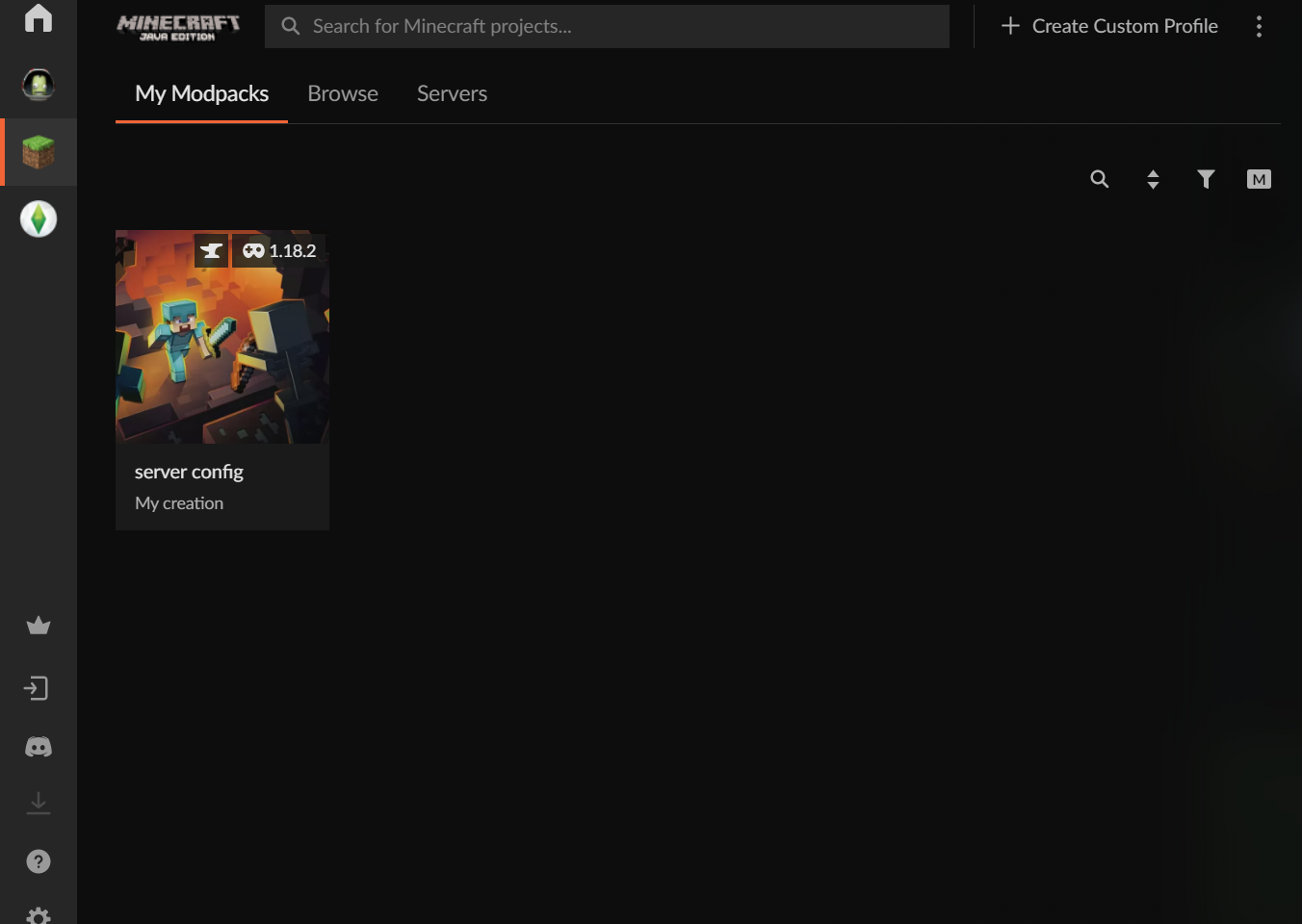
Wait until modpack is completed installing.
Hover over it and click play.
joining Minecraft server
The Server's IP is isopodheaven.com
Important information:
- The server will be running from 6 pm to 12 pm Monday through Sunday to save energy.
- Cheating in the game is NOT allowed, though Xray mods are allowed.
- You are not allowed to steal from other players' chests.
- If Minecraft says when you join the server "Connection closed - mismatched mod channel list ", please re download the new configuration as the mod list has been updated.
Other Stuff
If you have any questions or mod suggestions. Stop by T211 and ask for John.
or visit the forums at the isopod fourms
Screenshots
Disclaimer: Hosted on an RTX 3070 laptop with around 25fps. It is comparable to desktop RTX 2070. The Screenshots are taken in a singleplayer world. The server's max render distance is 32 chunks.